DevOps Explained: Everything You Need to Know
Chances are, at some point, you've heard about DevOps. It's been..

DevOps Explained: Everything You Need to Know
Chances are, at some point, you’ve heard about DevOps. It’s been a popular term in the tech industry for a few years, and for a good reason. DevOps is an essential piece of technology that can benefit businesses in many ways.
But what exactly is it? And more importantly, how can you use it to improve your business? In this blog post, we’ll answer all those questions and more.
We’ll explore the complete concept of DevOps from its tools and platforms used in the process. Plus, we’ll discuss some of the benefits of implementing DevOps in your business – so you can see first hand why it’s such a significant trend.
What is DevOps?
DevOps is a technology that emphasizes collaboration, communication, and integration between development and operations teams to streamline the software development process.
It helps organizations move from a “build-release-test” cycle to a continuous delivery model where new features are released frequently, and bugs are fixed quickly. It is designed to improve their ability to deliver applications and services at high velocity while ensuring the quality and stability of the final product.
DevOps teams typically use automation and monitoring tools to manage code changes, deployments, and infrastructure to achieve this. This allows them to speed up delivery times while maintaining control over the software’s functionality.
Ultimately, DevOps is all about improving efficiency and effectiveness in the software development process. By automating repetitive tasks and establishing better communication between development and operations teams, the DevOps approach helps organizations release new features and updates without compromising the quality or stability of the product.
Sounds great in theory, right? Is it really going to have an impact on your business? And how can you make sure you’re getting the most out of DevOps?
How does DevOps work?
DevOps is a set of practices and tools that helps organizations manage and deliver software development projects.
But how does it work in practice?
Typically, DevOps teams are responsible for both the development and operations aspects of a project. This means they can help speed up the delivery process by automating tasks and improving communication between different departments.
In addition, DevOps teams often use data analytics to monitor performance and identify potential issues before they cause problems. Doing this can help ensure that software releases are more reliable and less likely to cause disruptions.
Automation is also a crucial part of DevOps, as it can help speed up many tasks that would otherwise be manual and time-consuming.
DevOps can help organizations be more agile and efficient in their software development efforts. If you’re looking to get started with DevOps in your organization, there are different aspects of DevOps that you should keep in your mind.
What is the DevOps Life cycle?
The DevOps culture is a way of working that has become increasingly popular in recent years. It’s implemented in several phases, with the help of several tools, to help ensure that the software development process is managed efficiently and effectively. It involves the following stages:
Planning
In this stage, organizations define their goals and objectives and identify the resources they need to achieve them. They also create a roadmap for how they will implement DevOps within their organization. The development team puts up the plan and objectives to deliver. This includes deciding what needs to be done, determining how it will be done, and creating a timeline for completion.
Coding
This stage focuses on developing the code or application to be delivered to customers. Organizations work to improve the quality of their code and increase efficiency in their development process. Different versions of code are deposited in a repository with the help of Git or Merge, wherever it is required. This allows for easy retrieval and tracking of changes.
Build Stage
Execution of code with the help of the tools like Maven or Gradle. This ensures that all requirements are met before starting work on the project and provides automated testing capabilities.
Automation Testing
In this stage, organizations test their code or application to ensure it meets customer requirements and is free of defects. They also performance-test their applications to ensure they can handle anticipated load levels. Selenium is a powerful tool for performing automated tests across web browsers and operating systems. By using Selenium, you can ensure that your applications are functioning as expected in all possible scenarios.
Deployment of Code in Working Environment
This stage involves deploying the code or application into production so customers can use it. Organizations typically use automation tools and processes to make deployments more efficient and reliable. Tools like Docker and Kubernetes are used to automate this process so that it can be carried out quickly and easily without any human intervention.
Monitoring
Organizations monitor the performance of their code or application in production to identify any issues that need to be addressed. They also collect feedback from users to further improve the quality of future releases. Nagios monitors critical system levels such as availability, performance, and compliance. To do this effectively, you need tools like Nagios Core or Opsview Monitoring Suite to detect issues early on. If something goes wrong (like an attack), you can use tools like Puppet or Chef Automation to restore the system to its original state.
Integration
of the most important tools in this stage is Jenkins – an open-source automation platform that helps to automate various tasks throughout the integration process.
DevOps Toolchain
A typical DevOps toolchain might include tools like Puppet, Chef, Ansible, Jenkins, and AWS OpsWorks. Together these tools help automate processes across the entire software delivery pipeline from design through deployment to monitoring and management.
By automating everyday tasks across multiple teams, DevOps helps organizations move faster while maintaining quality control.
DevOps teams use a variety of tools to automate tasks and workflows. These tools are known as the “DevOps toolchain.” Some common examples of DevOps tools include:
Configuration management – Ansible, Chef, and Puppet.
Monitoring – Nagios and New Relic.
Logging and tracing – Splunk and ELK stack.
Continuous Integration/Continuous Delivery (CI/CD) – Jenkins, Travis CI, and CircleCI..
Each organization will have its own specific needs when choosing which DevOps tools to use. However, there are some essential tool categories that every team should consider.
Using the right combination of DevOps toolchain components, your team can streamline their workflow and improve communication or collaboration with various departments to deliver better results.
How can DevOps help your Business?
If you’re new to DevOps, you might wonder about the fuss. In a nutshell, DevOps is a set of practices and tools that help organizations improve their software development and delivery process. But this isn’t the whole story. In fact, the truth is, there is much more to it than that. Here are several different aspects of DevOps that need to be in place before you can start using it:
1. Continuous Integration and Continuous Delivery (CI/CD)
One of the key principles of DevOps is automating the software development and delivery process. This means setting up your infrastructure so code changes can be automatically built, tested, and deployed to production with minimal manual intervention. These two concepts are essential to any DevOps workflow. CI/CD automates the building, testing, and deploying code, making it possible to release new features and updates much faster.
2. Infrastructure as code
Another key principle of DevOps is treating your infrastructure as code and This means using automation tools to provision, configure, and manage your servers and other infrastructure resources. Treating your infrastructure as code allows you to make changes quickly and easily without manually updating configurations or running complex provisioning scripts.
3. Monitoring and logging
A crucial part of any software development or operations team is being able to monitor what’s going on with their systems. This includes tracking system performance metrics, application logs, and error messages.
4. Microservices
A microservices architecture breaks down a monolithic application into smaller services. This approach makes it easier to scale up or down individual assistance. Additionally, microservices make it possible to deploy changes across all services simultaneously without causing any disruptions to end-users, So if you’re looking for an effective way to modernize your customer service operations, then look no further than DevOps.
What are the Benefits of DevOps?
There are many benefits to be gained from implementing DevOps within your organization.
-Perhaps most importantly, it can help to improve customer satisfaction by ensuring that new features and updates are delivered quickly and efficiently. It can also lead to reduced costs as fewer resources are required to manage complex environments. -In addition, DevOps can help to improve employee morale by fostering better communication and collaboration between different teams and DevOps is a loop of different stages streamlined to develop a successful software development process. If you’re looking to improve your software development process, DevOps is a great place to start. A Successful DevOps Strategy Is More Than Just Technology.
With its focus on collaboration and automation, this can help you speed up delivery while still ensuring quality. And best of all, it’s not as difficult to implement as you might think. So, if you’re ready to take your development team to the next level, give DevOps a try.


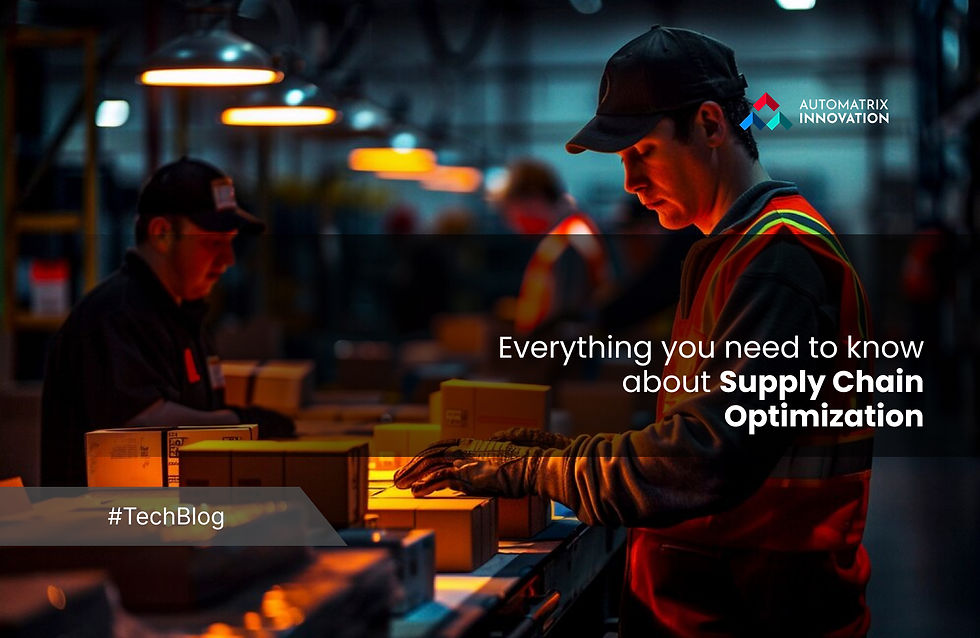

.jpg)



